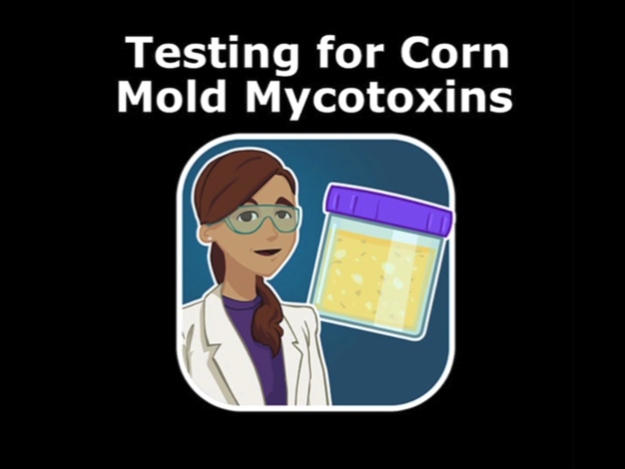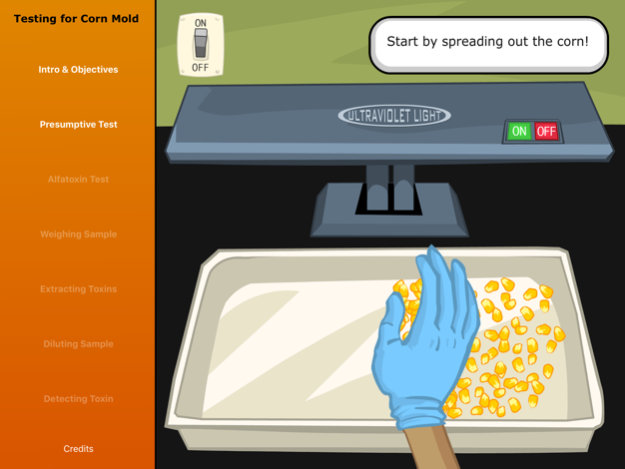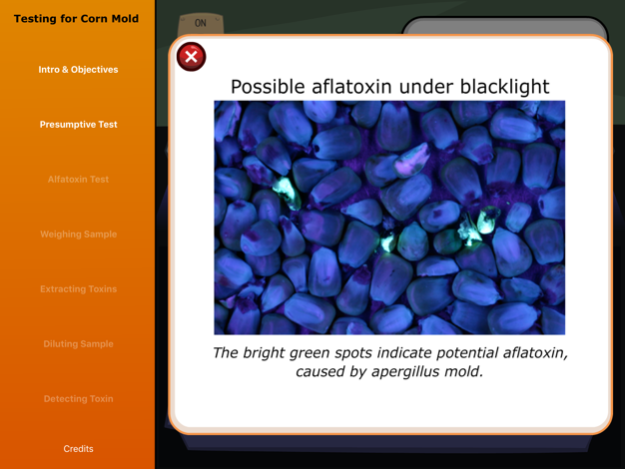Virtual Labs: Testing for Corn Mold Mycotoxins 1.0
Free Version
Publisher Description
Mold on corn can produce toxins that make people sick. Learn how to use black light (UV light) to detect mold on corn, then test it further in the laboratory to see whether it contains aflatoxin.
Virtual Labs interactive food science modules train high school and college students in basic laboratory techniques.
Corn that is intended for consumption by humans or animals must be tested for the presence of the dangerous Aspergillus mold, which produces a toxin. In this virtual lab, look at a sample of corn under black light to see if it glows. Then, grind up the corn, prepare a solution, and use a test strip to determine whether aflatoxin is present. You’ll practice using a pipette, adding solvent to extract toxins, diluting a solution, and maintaining consistent procedures.
This work was supported by USDA CSREES and USDA National Institute of Food and Agriculture under two Higher Education Challenge Grant projects: 2008-38411-19055 and 2011-38411-30625. © 2008-2016 NMSU Board of Regents. Collaborating universities South Dakota State University, North Dakota State University and New Mexico State University are all equal opportunity/affirmative action employers and educators.
Oct 13, 2016
Version 1.0
This app has been updated by Apple to display the Apple Watch app icon.
About Virtual Labs: Testing for Corn Mold Mycotoxins
Virtual Labs: Testing for Corn Mold Mycotoxins is a free app for iOS published in the Kids list of apps, part of Education.
The company that develops Virtual Labs: Testing for Corn Mold Mycotoxins is Learning Games Lab, NM State University. The latest version released by its developer is 1.0.
To install Virtual Labs: Testing for Corn Mold Mycotoxins on your iOS device, just click the green Continue To App button above to start the installation process. The app is listed on our website since 2016-10-13 and was downloaded 3 times. We have already checked if the download link is safe, however for your own protection we recommend that you scan the downloaded app with your antivirus. Your antivirus may detect the Virtual Labs: Testing for Corn Mold Mycotoxins as malware if the download link is broken.
How to install Virtual Labs: Testing for Corn Mold Mycotoxins on your iOS device:
- Click on the Continue To App button on our website. This will redirect you to the App Store.
- Once the Virtual Labs: Testing for Corn Mold Mycotoxins is shown in the iTunes listing of your iOS device, you can start its download and installation. Tap on the GET button to the right of the app to start downloading it.
- If you are not logged-in the iOS appstore app, you'll be prompted for your your Apple ID and/or password.
- After Virtual Labs: Testing for Corn Mold Mycotoxins is downloaded, you'll see an INSTALL button to the right. Tap on it to start the actual installation of the iOS app.
- Once installation is finished you can tap on the OPEN button to start it. Its icon will also be added to your device home screen.